
Scenic Design Studio
Explore tutorials, case studies, and behind-the-scenes insights on scenic design, 3D modeling, and rendering. Learn how stage environments are crafted from concept to final visualization.

Explore tutorials, case studies, and behind-the-scenes insights on scenic design, 3D modeling, and rendering. Learn how stage environments are crafted from concept to final visualization.

Learn how to light, frame, and render your 3D model in Vectorworks using cameras and Renderworks styles. This quick tutorial covers spotlight setup, camera views, and exporting high-quality image files for presentations.
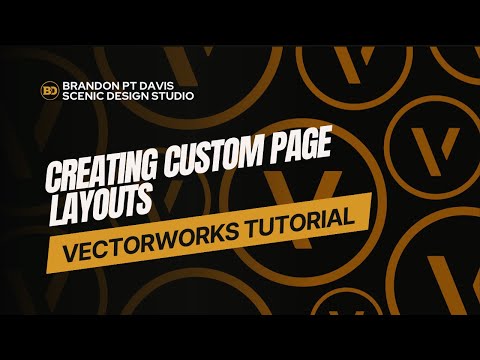
Learn how to set up a 24x36 sheet layer and export it to PDF in Vectorworks—without Adobe PDF or a plotter. Ideal for printing scenic drafting plates on standard systems.

Learn how to trace and scale trim profiles in Vectorworks using the Polyline Tool. This tutorial covers vertex modes, symbol creation, and scaling based on real-world data for accurate 2D drafting in scenic design.