
Scenic Design Studio
Explore tutorials, case studies, and behind-the-scenes insights on scenic design, 3D modeling, and rendering. Learn how stage environments are crafted from concept to final visualization.

Explore tutorials, case studies, and behind-the-scenes insights on scenic design, 3D modeling, and rendering. Learn how stage environments are crafted from concept to final visualization.

Go behind the scenes of my 2024 scenic design for Footloose at Stephens College. Built in Vectorworks and rendered in Twinmotion, this walkthrough explores how movement and energy informed each design choice.

An outdoor production reimagined for a pandemic era—this scenic design for Lysistrata balanced ancient ritual with contemporary safety.

Explore the Other World in this Twinmotion walkthrough of The Coraline Experience, a collaborative MFA Design project at UC Irvine that brought together scenic, lighting, costume, sound, and stage management.

Learn how to convert a 3D model into detailed 2D drafting using viewports, render styles, and section tools. This Vectorworks tutorial covers everything from layout to PDF export.

Learn how to light, frame, and render your 3D model in Vectorworks using cameras and Renderworks styles. This quick tutorial covers spotlight setup, camera views, and exporting high-quality image files for presentations.

Learn to model a turned-leg table in Vectorworks from a photo reference. Follow along as Brandon PT Davis builds a clean, accurate hybrid symbol using extrude, sweep, and custom 2D drafting.
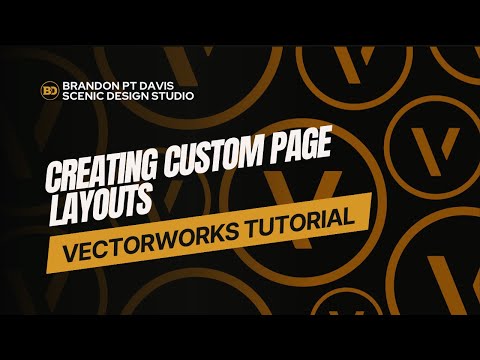
Learn how to set up a 24x36 sheet layer and export it to PDF in Vectorworks—without Adobe PDF or a plotter. Ideal for printing scenic drafting plates on standard systems.
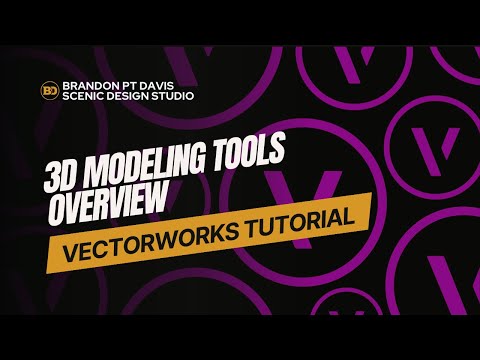
Explore the full range of 3D modeling tools in Vectorworks. Learn to use extrude, push/pull, deform, taper, fillet, shell, and primitive shape tools for scenic design.

Learn how to apply and edit textures in Vectorworks using Renderworks. This tutorial covers mapping modes, material settings, and how to create custom textures for realistic 3D modeling.

Learn to create Hybrid Symbols in Vectorworks by combining 2D and 3D components. This tutorial walks through manual tracing and auto-generation methods for scenic design models.

Learn the essential 3D modeling tools in Vectorworks—extrude, sweep, subtract, tapered forms, and more. This tutorial is perfect for scenic and production designers starting to work in 3D environments.

Learn how to annotate, dimension, and prepare detailed 2D drawings in Vectorworks. This tutorial covers chained dimensions, drawing labels, detail viewports, callouts, and efficient publishing for theatrical drafting.

Understand 2D Symbols in Vectorworks: Learn how to identify, scale, and create reusable objects for drafting. This tutorial explores symbol types, insert options, and Resource Manager integration for scenic designers

Learn how to navigate the Vectorworks Resource Manager to manage textures, symbols, and more. Organize assets into folders, import cloud resources, and create custom textures with this essential tool for scenic and entertainment designers.

Boost your 2D drafting workflow in Vectorworks with this deep dive into the Modify and Edit tools. Learn to mirror, reshape, offset, and duplicate objects with precision using hotkeys and path-based commands.

Learn how to trace and scale trim profiles in Vectorworks using the Polyline Tool. This tutorial covers vertex modes, symbol creation, and scaling based on real-world data for accurate 2D drafting in scenic design.

Learn how to set up Sheet Layers in Vectorworks to create printable draft plates. This tutorial covers viewports, title blocks, scale adjustments, and layout strategies for scenic designers and production professionals.

Get to know the Basic Tool Palette in Vectorworks with this beginner-friendly tutorial. Learn 2D drawing tools, hotkeys, and mode adjustments for scenic and production design workflows.

Learn how to install a custom Vectorworks workspace and template, ideal for schools or companies. This step-by-step guide walks through user folder setup, workspace replacement, and launching with a clean environment.

Learn how to use Design Layers in Vectorworks to organize 2D and 3D scenic and lighting elements. This tutorial explains stacking, scale, visibility options, and real-world examples from The Pajama Game production file.

Learn how to use Classes in Vectorworks to manage visibility, line weights, fills, and more. Includes hotkeys, hierarchy tips, and group visibility logic—all tailored for scenic and entertainment design workflows.

Get to know the Vectorworks user interface. Learn where to find core tools, how to navigate palettes, use the Object Info and Resource Manager, and why 0,0 origin matters. Perfect for beginners in theatrical and scenic design.