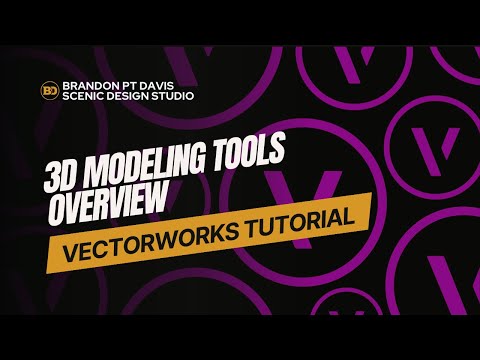Vectorworks Tutorial: Modeling a Table with Sweeps, Textures, and Hybrid Symbols
In this in-depth Vectorworks tutorial, Brandon PT Davis—Theatrical Scenic Designer—walks through the entire process of modeling a turned-leg table using a photo reference. This project-based video demonstrates how to take a real-world object and build it into a precise, textured hybrid symbol suitable for scenic drafting, visualization, or fabrication workflows.
The process begins with importing and scaling the reference image, using known measurements (like a standard 30" table height) to set an accurate foundation for modeling. Brandon breaks down the structure into key parts:
Tabletop modeled using concentric extruded circles
Turned legs created using traced polyline profiles and the Sweep tool
Square leg blocks and supports added via simple extrudes and boolean operations
Bottom foot detail handled with a custom profile and sweep subtraction
Tools used include:
Polyline Tool (5)
Sweep, Extrude, Add/Subtract Solids
Connect/Combine, Split, Mirror (=), Fillet (Ctrl+F)
Deform and Scale for geometric cleanup and adjustment
Brandon shares professional strategies for:
Keeping modeling origin centered at (0,0)
Building around consistent dimensions and snapping
Avoiding overly complex curves for performance and clarity
Using screen plane views and drawing aids like ‘B’ to look behind geometry
The final model is converted to a hybrid symbol, with a custom 2D Top/Plan graphic and a realistic Renderworks wood texture applied to 3D components. The result is a highly functional, well-structured scenic prop model.